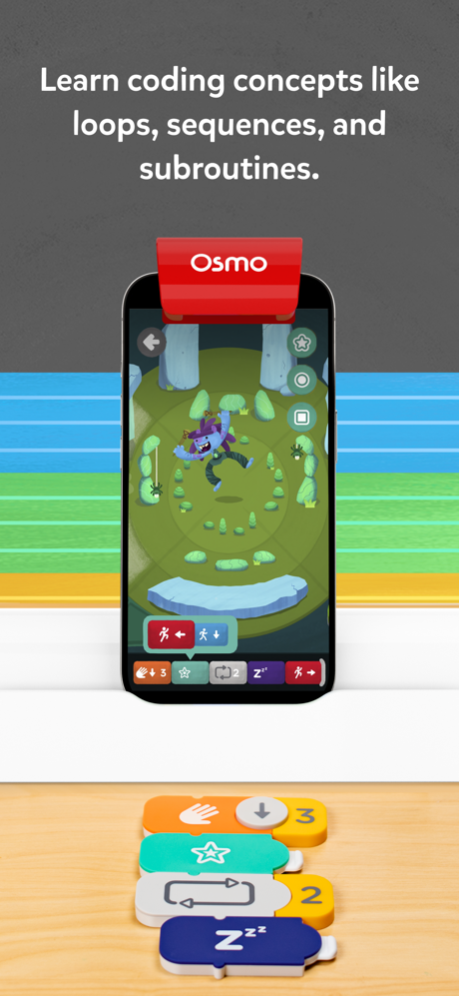Osmo Coding Jam 4.0.10
Continue to app
Free Version
Publisher Description
Explore the creative side of coding with hands-on music-making!
In Osmo’s Coding Jam, kids arrange physical coding blocks into patterns and sequences to compose original tunes. The game comes with over 300 musical sounds to produce the perfect song.
Kids can safely record and share their music with friends, family and the Jam community.
“a STEAM-based experience that promotes creative problem-solving.”
- VentureBeat
“Osmo Coding Jam teaches children coding with music”
- Forbes
About Osmo Coding Jam:
1. CREATE: Kids 5-12 use coding blocks to create explosive beats.
2. LEARN: Kids get to know coding’s creative side while developing an ear for rhythm, melody, and harmony.
3. SHARE: Once they’ve composed a jam, kids can safely share it with friends, family and the jam community.
Learn with our hands-on coding language:
Research shows that tangible blocks are a game changer when it comes to helping kids learn. Each of our blocks is a programming command kids can use to create unique jams. As they explore playing with coding blocks, the volume of fun — and learning — gets turned up!
* Requires the Osmo Base and Coding Blocks. Each sold separately or as part of Osmo Coding Starter Kit or Osmo Coding Family Bundle.
* Compatible with most iPads and select iPhones. Please see our device compatibility list here: https://support.playosmo.com/hc/articles/115010156067
About Osmo
Osmo is using the screen to create a new healthy, hands-on learning experience that promotes creativity, problem-solving and social interaction. We do this with our reflective artificial intelligent technology.
Nov 23, 2023
Version 4.0.10
+ Improved onboarding experience for the users, better values and incentives for account creation
About Osmo Coding Jam
Osmo Coding Jam is a free app for iOS published in the Action list of apps, part of Games & Entertainment.
The company that develops Osmo Coding Jam is Tangible Play. The latest version released by its developer is 4.0.10.
To install Osmo Coding Jam on your iOS device, just click the green Continue To App button above to start the installation process. The app is listed on our website since 2023-11-23 and was downloaded 2 times. We have already checked if the download link is safe, however for your own protection we recommend that you scan the downloaded app with your antivirus. Your antivirus may detect the Osmo Coding Jam as malware if the download link is broken.
How to install Osmo Coding Jam on your iOS device:
- Click on the Continue To App button on our website. This will redirect you to the App Store.
- Once the Osmo Coding Jam is shown in the iTunes listing of your iOS device, you can start its download and installation. Tap on the GET button to the right of the app to start downloading it.
- If you are not logged-in the iOS appstore app, you'll be prompted for your your Apple ID and/or password.
- After Osmo Coding Jam is downloaded, you'll see an INSTALL button to the right. Tap on it to start the actual installation of the iOS app.
- Once installation is finished you can tap on the OPEN button to start it. Its icon will also be added to your device home screen.